Disclaimer: ES Markets Limited does not provide services to residents of the following countries/regions: United States, Canada, Japan, Turkey, Israel and the Islamic Republic of Iran, and any information appearing on this website (including but not limited to comments, forecasts, charts, indicators, theories, direct or implied instructions), For reference only, you are responsible for your own discretion. The online materials and contents provided by other websites obtained through the links of this website and other websites are for your browsing and reference purposes only. Please discretion and judgment of the relevant content. Our company does not assume any responsibility. Local laws impose restrictions on liability and exemptions that may be enforceable. In such cases, such forcible laws shall prevail.
Risk Warning: Participating in financial derivatives trading will bring greater risk to your assets. You should only invest in funds that can bear the full loss. Financial derivatives trading is not applicable to all investors, so please go deeper. Understand the trading risks and seek off-market investment advice as needed. Product Risk Disclosures can be obtained through this website or through our staff and must be read carefully before starting an investment transaction.
Address:Room D5, 5 Floor, King Yip Factory Building, No.59 King Yip Street, Kwun Tong, Kowloon, Hong Kong Email:service@esmarketstrader.com
 Wellcome to ES markers
Wellcome to ES markers